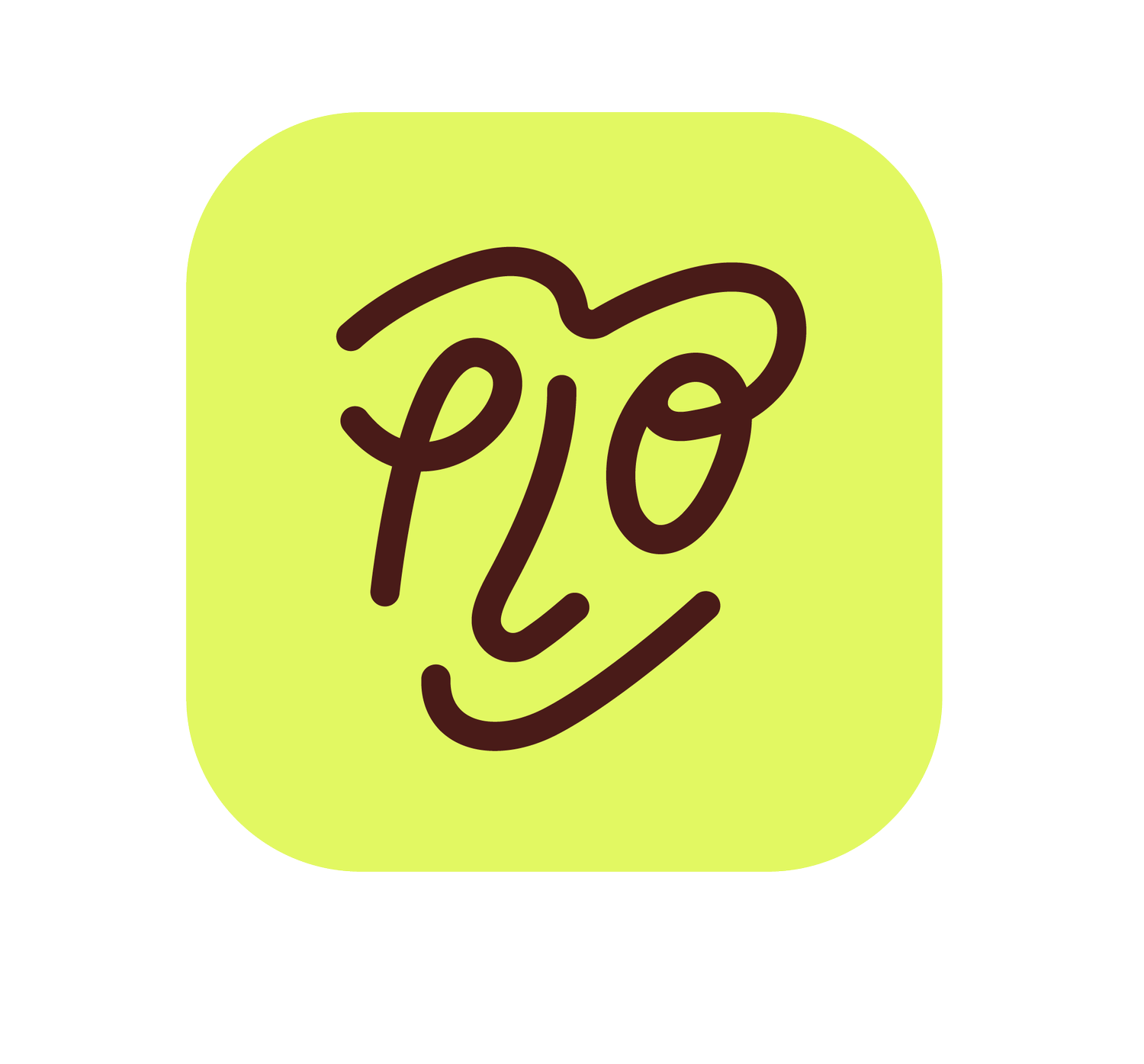Getting Started with Plovm
1. Creating an Account:
- To create an account, you can click on "Login with Google" if you are on Android. If you prefer to use a different email, click on "Register." For iOS users, you can connect with Google or Apple ID. On the web, you can register with your email by clicking on "Register" or simply click on "Login with Google" if you have a Google account.
2. Completing Your Profile:
- After creating your account, you will need to fill in the profile data form. This form includes basic information and, for professional and business profiles, industry, job, and sector details.
- Once your profile is complete, it will be reviewed daily to ensure accuracy and compliance. We will soon be adding a KYC (Know Your Customer) tool to verify users.
3. Accessing Your Profile Page:
- After submitting your profile data, you will have full access to your profile page. Here, you can edit your personal information, view your problems, select your status, and manage your subscription.